
ChatGPT Next Web LangChain
一键免费部署你的跨平台私人 ChatGPT 应用, 支持 GPT3, GPT4 & Gemini Pro 模型。(基于 LangChain 实现插件功能)
[![Web][Web-image]][web-url]
[网页版](https://n3xt.chat) / [反馈](https://github.com/Hk-Gosuto/ChatGPT-Next-Web-LangChain/issues) / [Discord](https://discord.gg/QPrKZFwWn8) / QQ群: `763467624`
[web-url]: https://n3xt.chat/
[download-url]: https://github.com/Hk-Gosuto/ChatGPT-Next-Web-LangChain/releases
[Web-image]: https://img.shields.io/badge/Web-PWA-orange?logo=microsoftedge
[Windows-image]: https://img.shields.io/badge/-Windows-blue?logo=windows
[MacOS-image]: https://img.shields.io/badge/-MacOS-black?logo=apple
[Linux-image]: https://img.shields.io/badge/-Linux-333?logo=ubuntu
[](https://vercel.com/new/clone?repository-url=https%3A%2F%2Fgithub.com%2FHk-Gosuto%2FChatGPT-Next-Web-LangChain&env=OPENAI_API_KEY,CODE&project-name=chatgpt-next-web-langchain&repository-name=ChatGPT-Next-Web-LangChain)
[](https://gitpod.io/#https://github.com/Hk-Gosuto/ChatGPT-Next-Web-LangChain)
> [!WARNING]
> 本项目插件功能基于 [OpenAI API 函数调用](https://platform.openai.com/docs/guides/function-calling) 功能实现,转发 GitHub Copilot 接口或类似实现的模拟接口并不能正常调用插件功能!
>
> [实验性] 新增 claude 模型函数调用支持。
>
> 由于 Anthropic 不提供嵌入模型,请添加 RAG 功能的 ollama 嵌入模型配置,如不配置,**WebBrowser** 和 **PDFBrowser** 插件将无法使用。
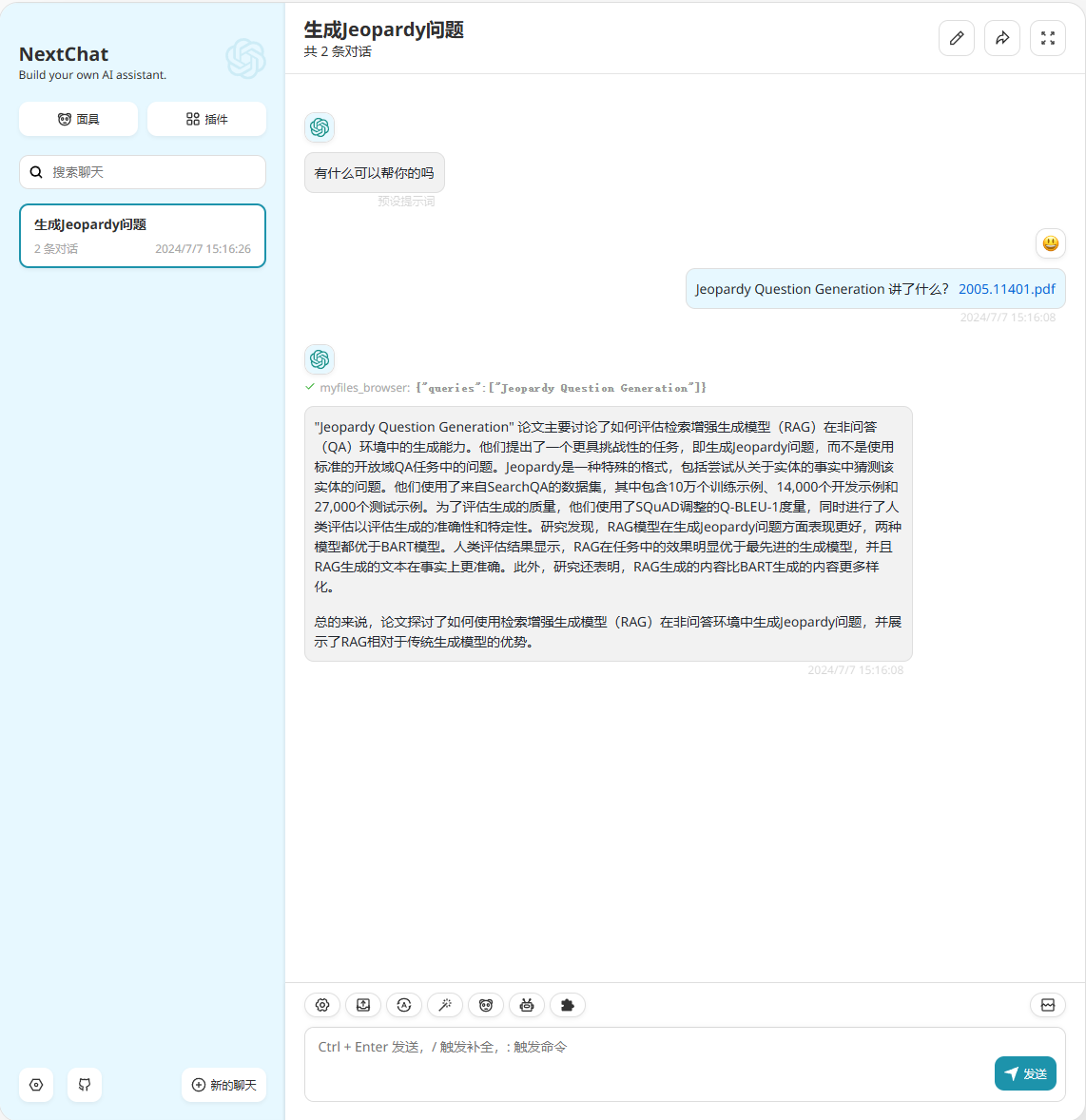

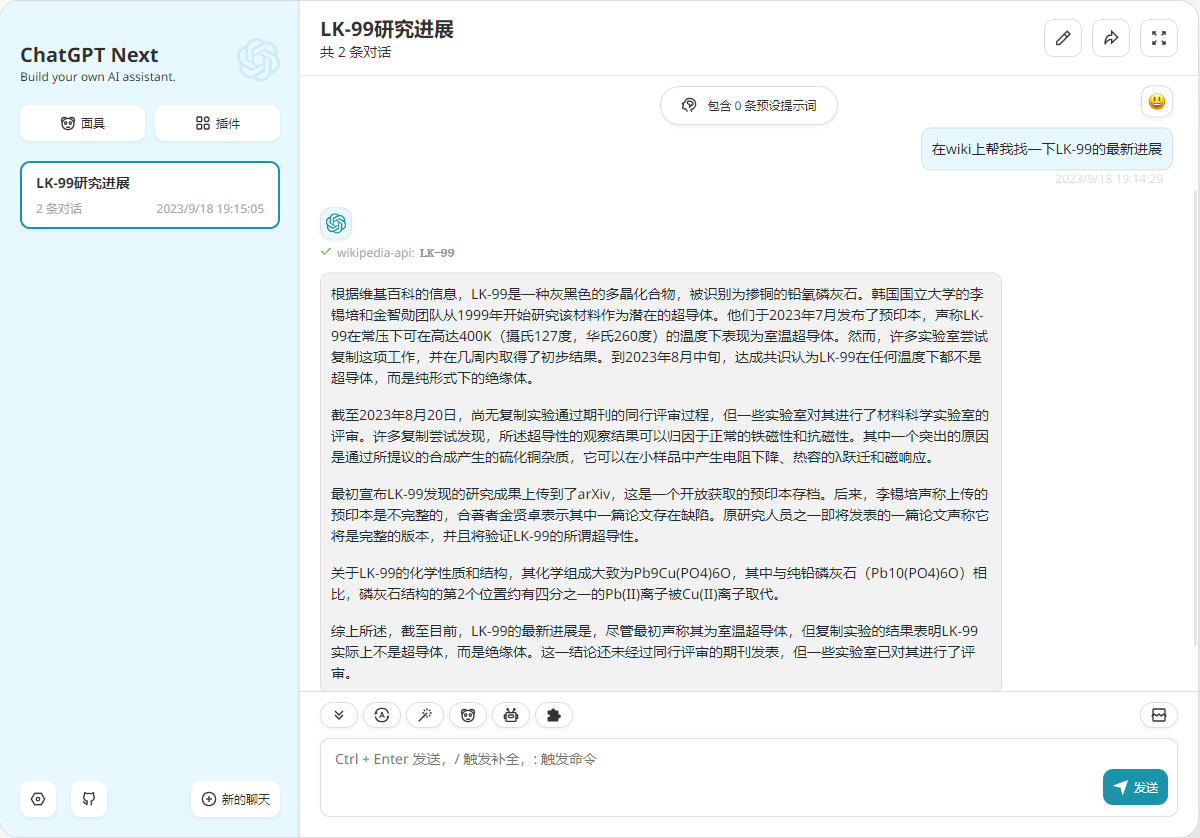

## 主要功能
- RAG 功能
- 配置请参考文档 [RAG 功能配置说明](./docs/rag-cn.md)
- 除插件工具外,与原项目保持一致 [ChatGPT-Next-Web 主要功能](https://github.com/Yidadaa/ChatGPT-Next-Web#主要功能)
- 支持 TTS (文本转语音)
- (免费) Edge TTS https://github.com/Hk-Gosuto/ChatGPT-Next-Web-LangChain/issues/266
- 环境变量(可选):`EDGE_TTS_VOICE_NAME`
- (收费) OpenAI TTS https://github.com/Hk-Gosuto/ChatGPT-Next-Web-LangChain/issues/208
- 支持语音输入,需要使用 HTTPS 访问 https://github.com/Hk-Gosuto/ChatGPT-Next-Web-LangChain/issues/208
- 支持 GPT-4V(视觉) 模型
- ~~需要配置对象存储服务,请参考 [对象存储服务配置指南](./docs/s3-oss.md) 配置~~
- 已同步上游仓库视觉模型调用方式(压缩图片),这里还是会有撑爆 LocalStorage 的风险 https://github.com/Hk-Gosuto/ChatGPT-Next-Web-LangChain/issues/77#issuecomment-1846410078 ,后面如果出现类似问题会再适配对象存储来存储图像。
- 基于 [LangChain](https://github.com/hwchase17/langchainjs) 实现的插件功能,目前支持以下插件,未来会添加更多
- 搜索(优先级:`GoogleCustomSearch > SerpAPI > BingSerpAPI > ChooseSearchEngine > DuckDuckGo`)
- [GoogleCustomSearch](https://api.js.langchain.com/classes/langchain_tools.GoogleCustomSearch.html)
- 环境变量:
- ~~`GOOGLE_API_KEY`~~ `GOOGLE_SEARCH_API_KEY`
- `GOOGLE_CSE_ID`
- 申请参考:[说明](https://stackoverflow.com/questions/37083058/programmatically-searching-google-in-python-using-custom-search)
- [SerpAPI](https://api.js.langchain.com/classes/langchain_tools.SerpAPI.html)
- 环境变量:`SERPAPI_API_KEY`
- 申请地址:[SerpApi: Google Search API](https://serpapi.com/)
- [BingSerpAPI](https://api.js.langchain.com/classes/langchain_tools.BingSerpAPI.html)
- 环境变量:`BING_SEARCH_API_KEY`
- 申请地址:[Web Search API | Microsoft Bing](https://www.microsoft.com/en-us/bing/apis/bing-web-search-api)
- ChooseSearchEngine(作者:[hang666](https://github.com/hang666))
- 环境变量:`CHOOSE_SEARCH_ENGINE`
可选项如下:
- google
- baidu
- 说明:此项为直连搜索引擎,免去api试用量小的烦恼,但可能因为网络问题导致无法使用
- ⚠ 注意:已知在 vercel 环境下会出现调用不稳定的情况 https://github.com/Hk-Gosuto/ChatGPT-Next-Web-LangChain/issues/89#issuecomment-1868887904
- DuckDuckGo
- 计算
- [Calculator](https://api.js.langchain.com/classes/langchain_tools_calculator.Calculator.html)
- [WolframAlpha](https://api.js.langchain.com/classes/langchain_tools.WolframAlphaTool.html)
- 环境变量:`WOLFRAM_ALPHA_APP_ID`
- 申请地址:[Wolfram LLM API](https://developer.wolframalpha.com/)
- 网络请求
- [WebBrowser](https://api.js.langchain.com/classes/langchain_tools_webbrowser.WebBrowser.html)
- 需要使用 `text-embedding-ada-002` 嵌入模型
- PDFBrowser
- 需要使用 `text-embedding-ada-002` 嵌入模型
- ⚠ 仅在非 vercel 环境部署时可用 ⚠
- 其它
- [Wiki](https://api.js.langchain.com/classes/langchain_tools.WikipediaQueryRun.html)
- DALL-E 3
- DALL-E 3 插件需要配置对象存储服务,请参考 [对象存储服务配置指南](./docs/s3-oss.md) 配置
- 如无需图像转存则可以配置 `DALLE_NO_IMAGE_STORAGE=1` ,此时将直接将 DALL-E 服务返回的临时 URL 用于图像显示,注意:该链接具有时效性
- 默认使用 `dall-e-3` 模型,如果想使用 `dall-e-2` ,可以配置环境变量 `DALLE_MODEL=dall-e-2`
- StableDiffusion
- 本插件目前为测试版本,后续可能会有较大的变更,请谨慎使用
- 使用本插件需要一定的专业知识,Stable Diffusion 本身的相关问题不在本项目的解答范围内,如果您确定要使用本插件请参考 [Stable Diffusion 插件配置指南](./docs/stable-diffusion-plugin-cn.md) 文档进行配置
- StableDiffusion 插件需要配置对象存储服务,请参考 [对象存储服务配置指南](./docs/s3-oss.md) 配置
- Arxiv
- B站相关插件(作者:[fred913](https://github.com/fred913))
- bilibili 视频信息获取(建议使用以下插件时同时启用本插件)
- bilibili 视频搜索
- 需配置环境变量 `BILIBILI_COOKIES`
- bilibili 听歌识曲
- 需提前部署 [bilivid-metaprocess-server](https://github.com/fred913/bilivid-metaprocess-server) 并配置环境变量 `BILIVID_METAPROCESS_SERVER_ADDRESS`
- bilibili视频总结
- 需配置环境变量 `BILIBILI_COOKIES`
- 支持 gemini-pro, gemini-pro-vision 模型
- 以下功能目前还不支持
- **插件功能**
- 如何启用
- 配置密钥 `GOOGLE_API_KEY` ,key 可以在这里获取:https://ai.google.dev/tutorials/setup
- 配置自定义接口地址(可选) `GEMINI_BASE_URL`,可以使用我的这个项目搭建一个基于 vercel 的代理服务:[vercel-ai-proxy](https://github.com/Hk-Gosuto/vercel-ai-proxy)
- 常见问题参考:[Gemini Prompting FAQs](https://js.langchain.com/docs/integrations/chat/google_generativeai#gemini-prompting-faqs)
- ~~gemini-pro-vision 模型需要配置对象存储服务,请参考 [对象存储服务配置指南](./docs/s3-oss.md) 配置~~
- ⚠ gemini-pro-vision 注意事项 https://github.com/Hk-Gosuto/ChatGPT-Next-Web-LangChain/issues/203 :
- 每次对话必须包含图像数据,不然会出现 `Add an image to use models/gemini-pro-vision, or switch your model to a text model.` 错误。
- 只支持单轮对话,多轮对话会出现 `Multiturn chat is not enabled for models/gemini-pro-vision` 错误。
- 非 Vercel 运行环境下支持本地存储
- 如果你的程序运行在非 Vercel 环境,不配置 `S3_ENDPOINT` 和 `R2_ACCOUNT_ID` 参数,默认上传的文件将存储在 `/app/uploads` 文件夹中
## 开发计划
- [x] 支持使用 DuckDuckGo 作为默认搜索引擎
不配置时默认使用 `DuckDuckGo` 作为搜索插件。
- [x] 插件列表页面开发
- [x] 支持开关指定插件
- [x] 支持 Agent 参数配置( ~~agentType~~, maxIterations, returnIntermediateSteps 等)
- [x] 支持 ChatSession 级别插件功能开关
仅在使用非 `0301` 和 `0314` 版本模型时会出现插件开关,其它模型默认为关闭状态,开关也不会显示。
最新版本中已经移除上面两个模型。
- [x] 支持语音输入 https://github.com/Hk-Gosuto/ChatGPT-Next-Web-LangChain/issues/208
- [x] 支持其他类型文件上传 https://github.com/Hk-Gosuto/ChatGPT-Next-Web-LangChain/issues/77
- [ ] 支持 Azure Storage https://github.com/Hk-Gosuto/ChatGPT-Next-Web-LangChain/issues/217
- [ ] 支持 Fooocus-API 插件 https://github.com/Hk-Gosuto/ChatGPT-Next-Web-LangChain/issues/58
- [ ] 支持在 UI 配置插件需要的 Key https://github.com/Hk-Gosuto/ChatGPT-Next-Web-LangChain/issues/70
## 开始使用
1. 准备好你的 [OpenAI API Key](https://platform.openai.com/account/api-keys);
2. 点击右侧按钮开始部署:
[](https://vercel.com/new/clone?repository-url=https%3A%2F%2Fgithub.com%2FHk-Gosuto%2FChatGPT-Next-Web-LangChain&env=OPENAI_API_KEY,CODE&project-name=chatgpt-next-web-langchain&repository-name=ChatGPT-Next-Web-LangChain),直接使用 Github 账号登录即可,记得在环境变量页填入 API Key 和[页面访问密码](#配置页面访问密码) CODE;
3. 部署完毕后,即可开始使用;
4. (可选)[绑定自定义域名](https://vercel.com/docs/concepts/projects/domains/add-a-domain):Vercel 分配的域名 DNS 在某些区域被污染了,绑定自定义域名即可直连。
## FAQ
[简体中文 > 常见问题](./docs/faq-cn.md)
[English > FAQ](./docs/faq-en.md)
[Azure OpenAI](./docs/azure-openai-cn.md)
## 配置页面访问密码
> 配置密码后,用户需要在设置页手动填写访问码才可以正常聊天,否则会通过消息提示未授权状态。
> **警告**:请务必将密码的位数设置得足够长,最好 7 位以上,否则[会被爆破](https://github.com/Yidadaa/ChatGPT-Next-Web/issues/518)。
本项目提供有限的权限控制功能,请在 Vercel 项目控制面板的环境变量页增加名为 `CODE` 的环境变量,值为用英文逗号分隔的自定义密码:
```
code1,code2,code3
```
增加或修改该环境变量后,请**重新部署**项目使改动生效。
## 环境变量
> 本项目大多数配置项都通过环境变量来设置,教程:[如何修改 Vercel 环境变量](./docs/vercel-cn.md)。
### `OPENAI_API_KEY` (必填项)
OpanAI 密钥,你在 openai 账户页面申请的 api key。
### `CODE` (可选)
访问密码,可选,可以使用逗号隔开多个密码。
**警告**:如果不填写此项,则任何人都可以直接使用你部署后的网站,可能会导致你的 token 被急速消耗完毕,建议填写此选项。
### `BASE_URL` (可选)
> Default: `https://api.openai.com`
> Examples: `http://your-openai-proxy.com`
OpenAI 接口代理 URL,如果你手动配置了 openai 接口代理,请填写此选项。
> 如果遇到 ssl 证书问题,请将 `BASE_URL` 的协议设置为 http。
### `OPENAI_ORG_ID` (可选)
指定 OpenAI 中的组织 ID。
### `HIDE_USER_API_KEY` (可选)
如果你不想让用户自行填入 API Key,将此环境变量设置为 1 即可。
### `DISABLE_GPT4` (可选)
如果你不想让用户使用 GPT-4,将此环境变量设置为 1 即可。
### `ENABLE_BALANCE_QUERY` (可选)
如果你想启用余额查询功能,将此环境变量设置为 1 即可。
### `GOOGLE_API_KEY` (可选)
Google Gemini Pro Api Key.
### `GEMINI_BASE_URL` (可选)
Google Gemini Pro Api Url.
### `AZURE_URL` (可选)
> 形如:https://{azure-resource-url}/openai/deployments
>
> ⚠️ 注意:这里与原项目配置不同,不需要指定 {deploy-name},将模型名修改为 {deploy-name} 即可切换不同的模型
>
> ⚠️ DALL-E 等需要 openai 密钥的插件暂不支持 Azure
Azure 部署地址。
### `AZURE_API_KEY` (可选)
Azure 密钥。
### `AZURE_API_VERSION` (可选)
Azure Api 版本,你可以在这里找到:[Azure 文档](https://learn.microsoft.com/en-us/azure/ai-services/openai/reference#chat-completions)。
### `NEXT_PUBLIC_DISABLE_AUTOGENERATETITLE` (可选)
如果你不想让用户使用自动生成标题功能,将此环境变量设置为 1 即可。
### `NEXT_PUBLIC_DISABLE_SENDMEMORY` (可选)
如果你不想让用户使用历史摘要功能,将此环境变量设置为 1 即可。
### `ANTHROPIC_API_KEY` (optional)
anthropic claude Api Key.
### `ANTHROPIC_API_VERSION` (optional)
anthropic claude Api version.
### `ANTHROPIC_URL` (optional)
anthropic claude Api Url.
### `DISABLE_FAST_LINK` (可选)
如果你想禁用从链接解析预制设置,将此环境变量设置为 1 即可。
For Azure: use `modelName@azure=deploymentName` to customize model name and deployment name.
> Example: `+gpt-3.5-turbo@azure=gpt35` will show option `gpt35(Azure)` in model list.
> If you only can use Azure model, `-all,+gpt-3.5-turbo@azure=gpt35` will `gpt35(Azure)` the only option in model list.
For ByteDance: use `modelName@bytedance=deploymentName` to customize model name and deployment name.
> Example: `+Doubao-lite-4k@bytedance=ep-xxxxx-xxx` will show option `Doubao-lite-4k(ByteDance)` in model list.
### `DEFAULT_MODEL` (optional)
Change default model
### `WHITE_WEBDEV_ENDPOINTS` (optional)
如果你想增加允许访问的webdav服务地址,可以使用该选项,格式要求:
- 每一个地址必须是一个完整的 endpoint
> `https://xxxx/xxx`
- 多个地址以`,`相连
### `DEFAULT_INPUT_TEMPLATE` (可选)
自定义默认的 template,用于初始化『设置』中的『用户输入预处理』配置项
### `EDGE_TTS_VOICE_NAME` (可选)
配置 Edge TTS 使用的语音声音,默认为:zh-CN-YunxiNeural
可访问 https://learn.microsoft.com/zh-cn/azure/ai-services/speech-service/language-support?tabs=tts#supported-languages 查看支持的参数
### `USE_OPENAI_ENDPOINT_FOR_ALL_MODELS` (可选)
配置所有模型都使用 OpenAI 路由,在使用类似 `one-api` 的中转项目时会很有用
将此环境变量设置为 1 即可
## 部署
### 容器部署 (推荐)
> Docker 版本需要在 20 及其以上,否则会提示找不到镜像。
> ⚠️ 注意:docker 版本在大多数时间都会落后最新的版本 1 到 2 天,所以部署后会持续出现“存在更新”的提示,属于正常现象。
>
> 也可以使用镜像 `gosuto/chatgpt-next-web-langchain:nightly`,该镜像为每日更新。
```shell
docker run -d -p 3000:3000 \
-e OPENAI_API_KEY="sk-xxxx" \
-e CODE="页面访问密码" \
gosuto/chatgpt-next-web-langchain
```
你也可以指定 proxy:
```shell
docker run -d -p 3000:3000 \
-e OPENAI_API_KEY="sk-xxxx" \
-e CODE="页面访问密码" \
--net=host \
-e PROXY_URL="http://127.0.0.1:7890" \
gosuto/chatgpt-next-web-langchain
```
如果你的本地代理需要账号密码,可以使用:
```shell
-e PROXY_URL="http://127.0.0.1:7890 user password"
```
如果你需要指定其他环境变量,请自行在上述命令中增加 `-e 环境变量=环境变量值` 来指定。
## 同步聊天记录(UpStash)
| [简体中文](./docs/synchronise-chat-logs-cn.md) | [English](./docs/synchronise-chat-logs-en.md) | [Italiano](./docs/synchronise-chat-logs-es.md) | [日本語](./docs/synchronise-chat-logs-ja.md) | [한국어](./docs/synchronise-chat-logs-ko.md)
## Star History
[](https://star-history.com/#Hk-Gosuto/ChatGPT-Next-Web-LangChain&Date)
## 捐赠
[请项目原作者喝杯咖啡](https://www.buymeacoffee.com/yidadaa)
## 感谢


 感谢 [jetbrains](https://www.jetbrains.com/) 为本项目提供的 [开源许可证](https://www.jetbrains.com/community/opensource/)
## 开源协议
[MIT](https://opensource.org/license/mit/)
感谢 [jetbrains](https://www.jetbrains.com/) 为本项目提供的 [开源许可证](https://www.jetbrains.com/community/opensource/)
## 开源协议
[MIT](https://opensource.org/license/mit/)